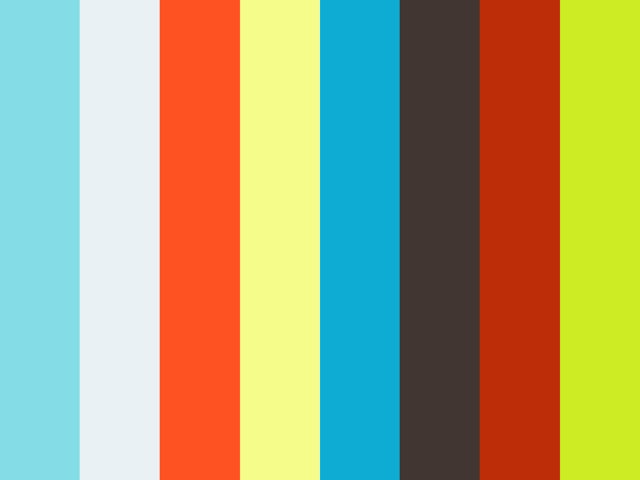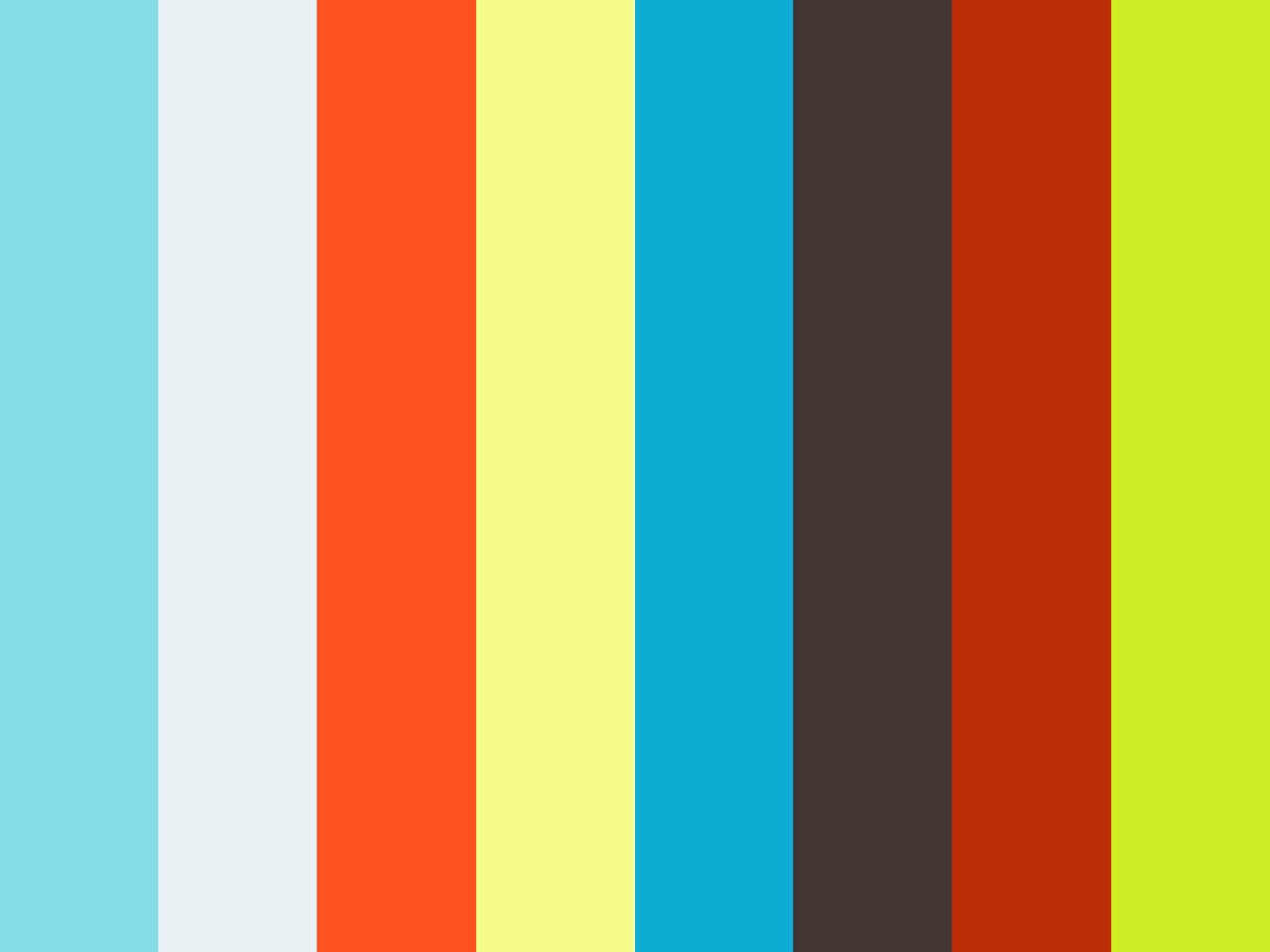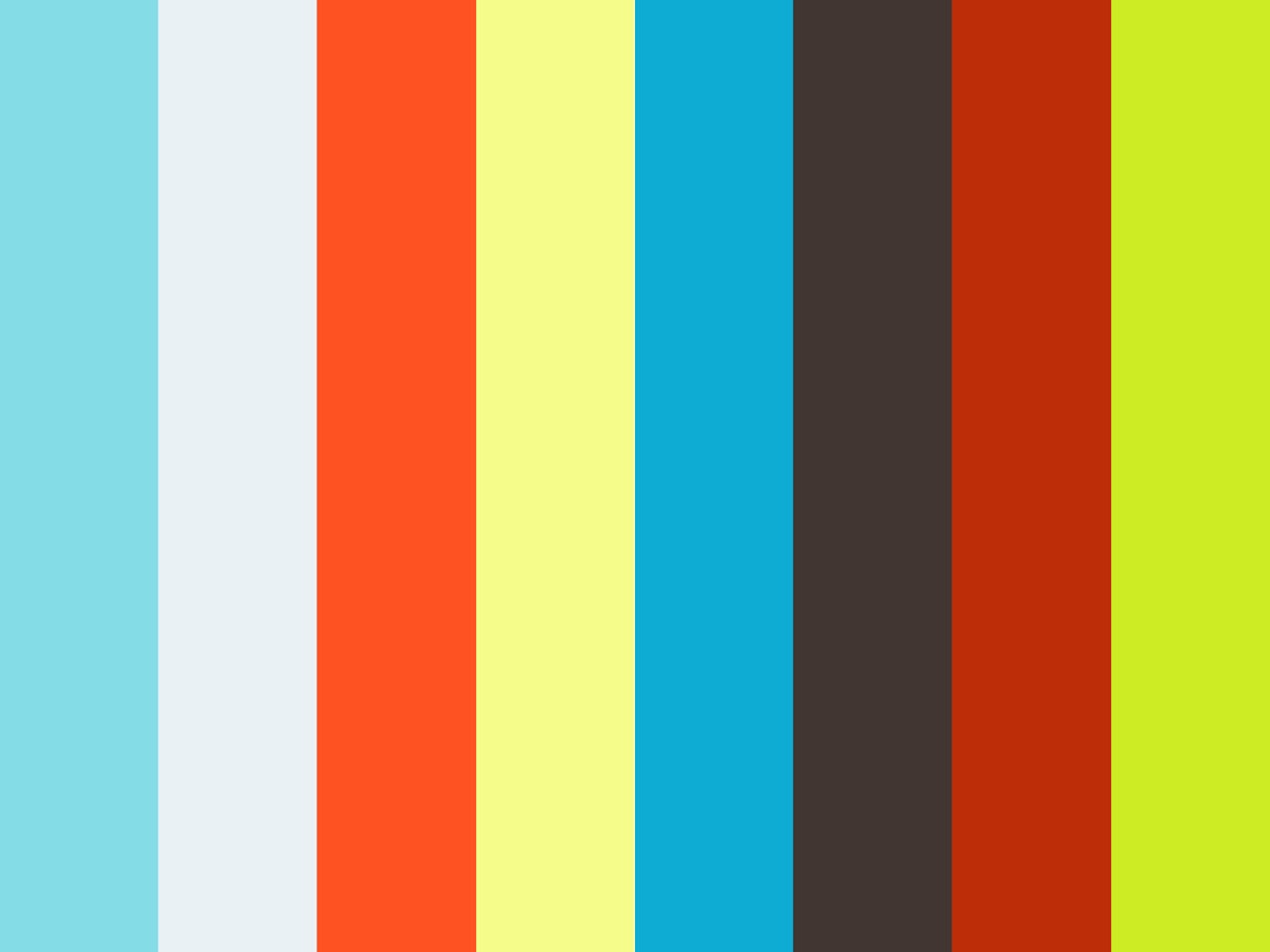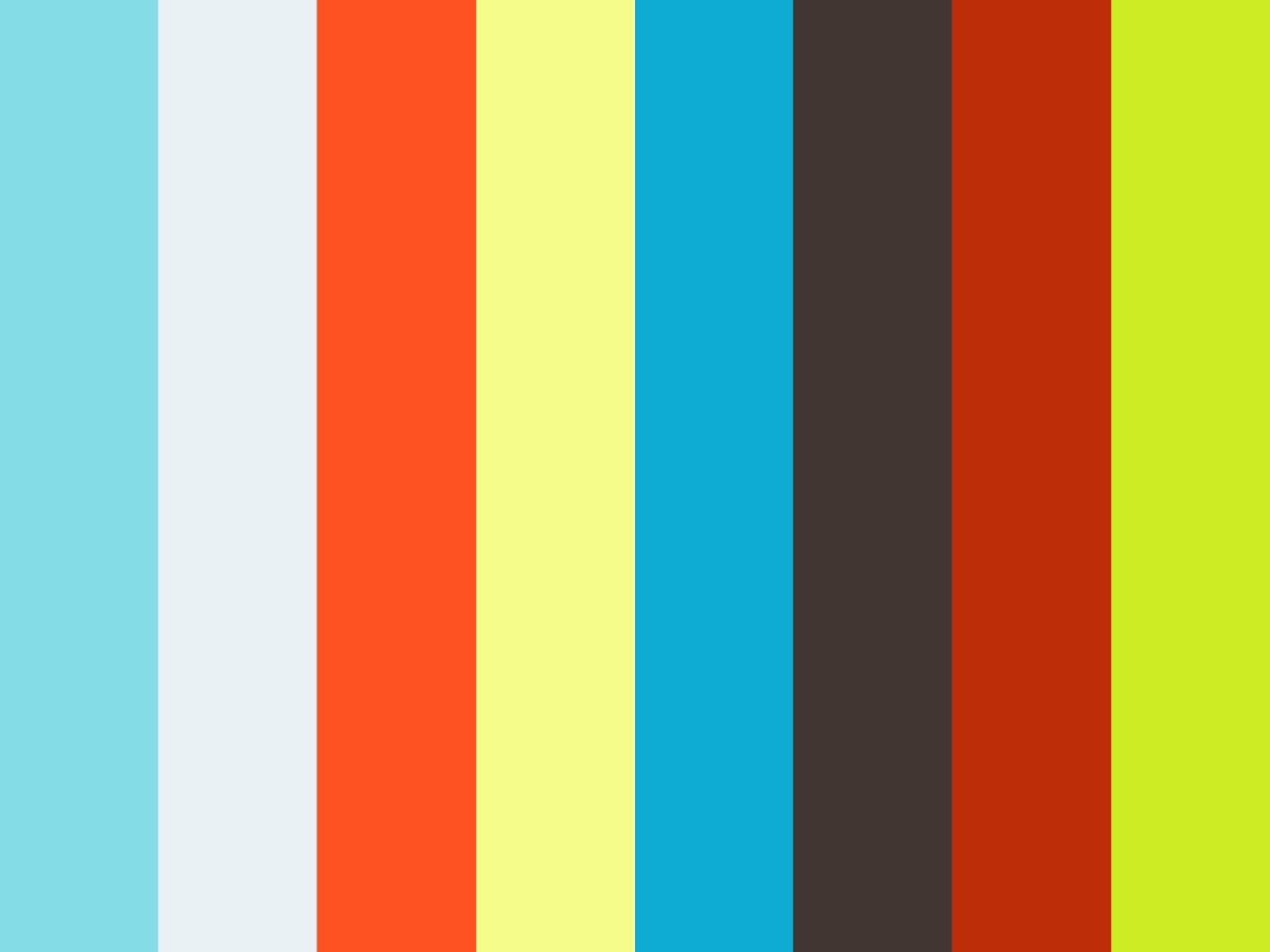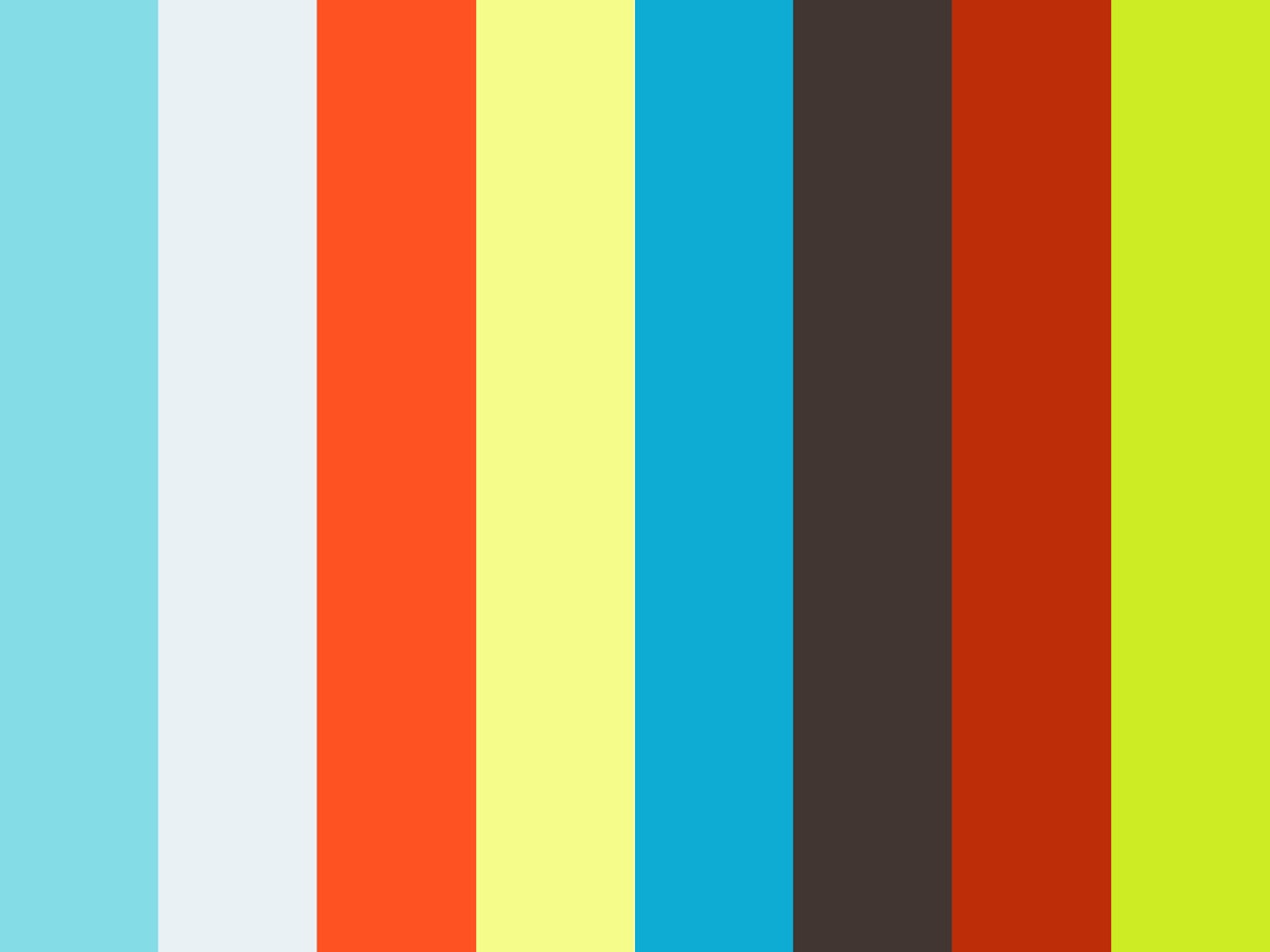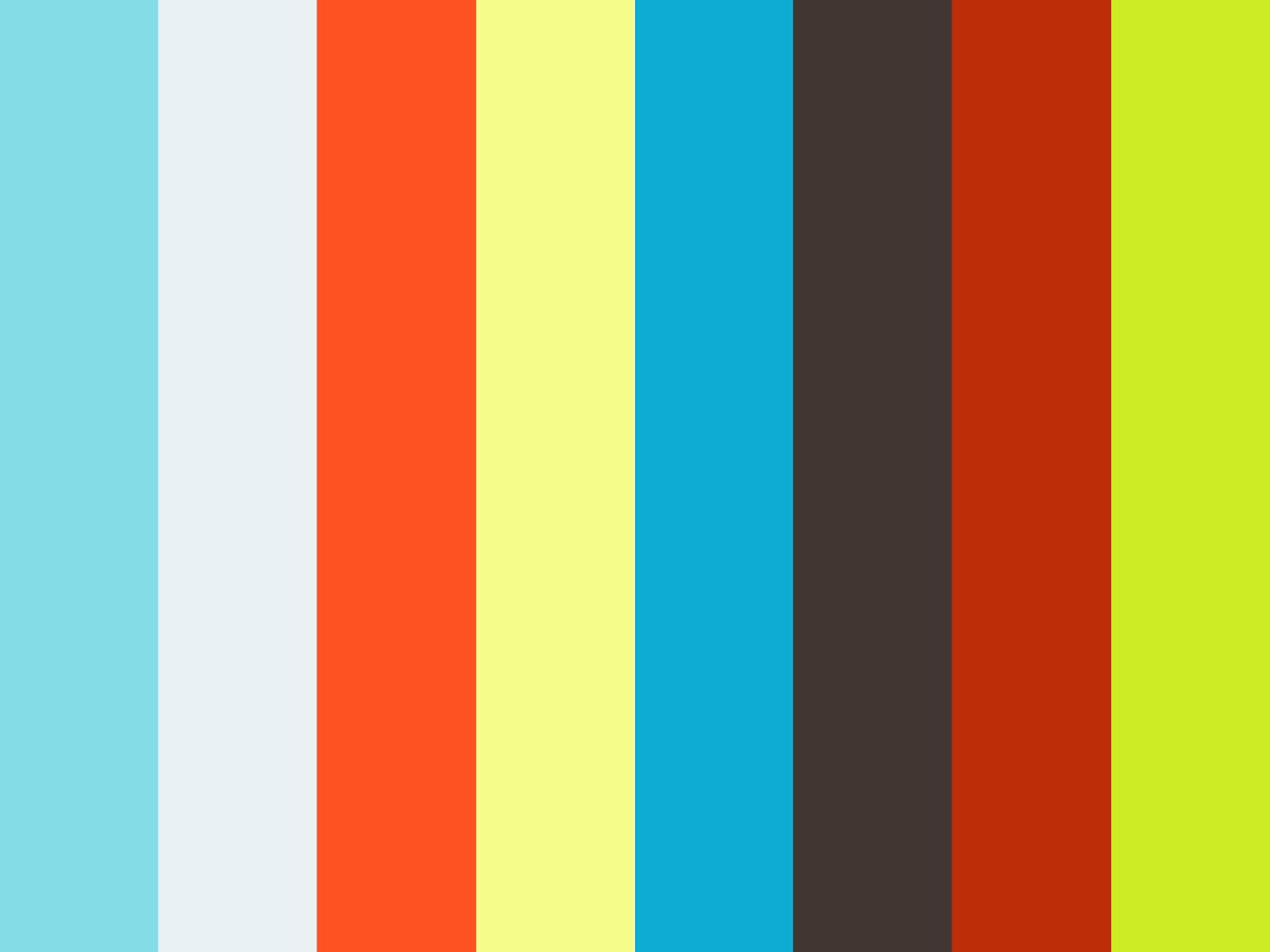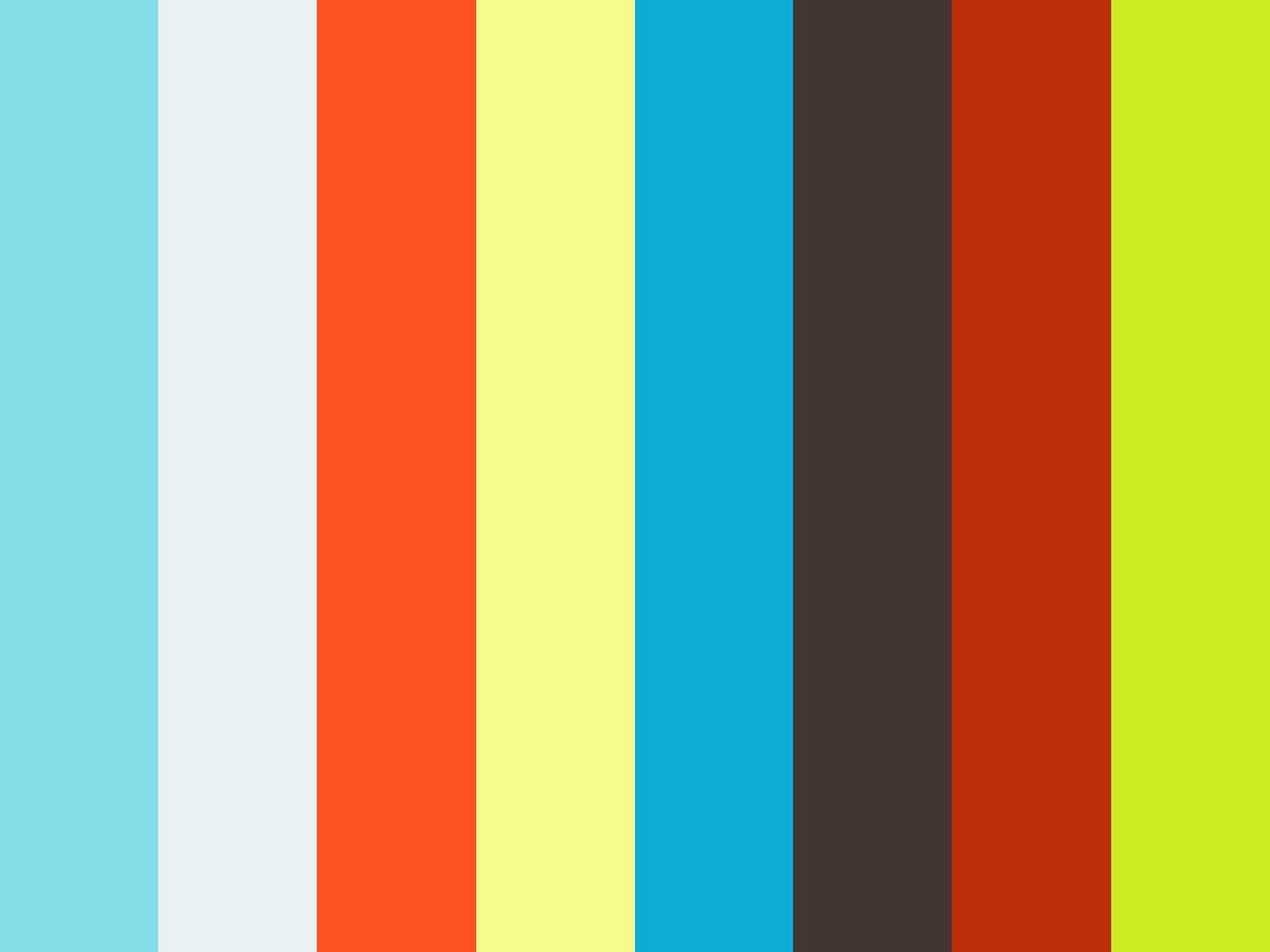And here is the old description:
Today I will show you how to set up an particle system which will works with the new MoGraph2 dynamics to create falling cubes. We are using the new version of Cinema 4D 11.5 for that. If you have the particle/dynamics set up in the way I did it in the tutorial you are able to use almost every object as an particle.
I tried to achieve that effects with the previous version of Cinema 4D but failed because of the old dynamics system. I did some test with Thinking Particles and that's the way to do it if you're not calling 11.5 your own or if you need more control over your particles. If you know any other way or if you are an expert in Thinking Particles let us know in the comments below.
Take a closer look at Matthias Muellers videos here
As this is my first tutorial I would love to hear your comments about it. Suggestions, feedback or improvements are welcome. Write a comment or send me an Email. I am not sure if I'll record video tutorials frequently so I used the trial version of iShowU. Sorry about the watermark.